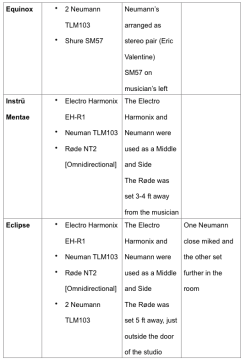The First Draft
As I mentioned in the About Elements EP blog, the project has been a long time in the making and not only the composition of the tracks.
Jump back to 2013 as I moved into my final year at university and began to work on my honours project – the Elements EP. The project was a template for launching myself into the public eye as a musician and audio engineer. However, in attempt to emulate my influences – Trace Bundy and Andy Mckee – and to showcase my capabilities as an engineer, the project incorporated numerous production values, extra instrumentation and a couple of recording techniques.
Microphones Used:
2 Neumann TLM103
Shure SM57
Electro Harmonix EH-R1
Røde NT2
Recording Techniques
Eric Valentine’s Stereo Miking
As you can see from the two tables, I used 3 different set ups for capturing the EP. The first of which utilized Eric Valentine’s stereo image:

For me, this gives a great representation of the acoustic guitar and it seems to make logical sense as the stereo image captures from low string to high strings rather than the traditional horizontal stereo image.
Middle and Side
The next two images are of the Middle and Side technique I used with the Electro Harmonix and the TLM103:


Notice that I used the NT2 in the second picture: this was for Eclipse and utilized the very reverberent hallway that was outside the studio.
To read more about some basic microphone techniques, check out Capturing Sound Pt. III
Overdubs
I also used a second recording session to capture some overdubs I would use in the mixing stage such as the harmonics at the start of The Ballad of Tom Riach and Grass Dance, and general percussive hits through:

This set up allowed me to capture the room sound while also maintaining some close promixity for me to blend together [those with a keen eye will recognise this room from the video for Instrü Mentae]
Once all of the guitar was tracked, I added in some extra instrumentation to make the tracks more interesting – egg shakes, thunder drum, foot stomps and hand claps. However, the overall production values, although entertaining for the listener and helped to hold their attention, I felt they took away from videos as they were filmed as a solo performance. I also recorded all six of the guitar tracks in one long evening which may of been a quick recording process, but it also left me with numerous takes to patch together; this I was not thankful for in the mixing process.
All of these factors combined made me want to do it again but this time, more naturally, under my own terms and without its reception counting towards a degree. Check out Pt. II for the recording process involved in making the EP as you hear it released today. Maybe one day I’ll unleash the overproduced version and have a giggle at my past self, but for now I’ll keep it locked away.
Neil.